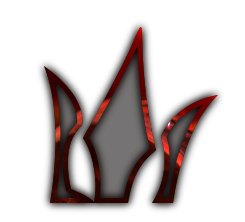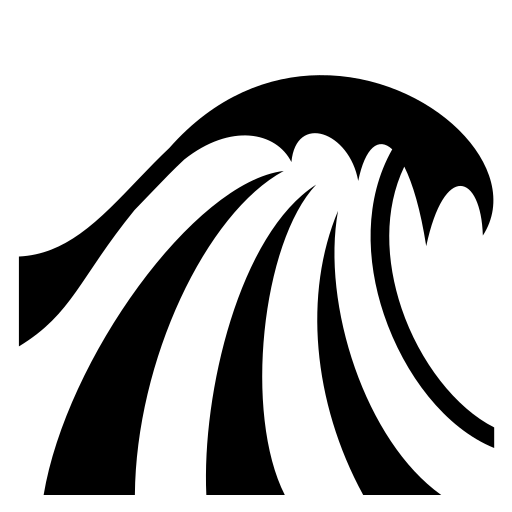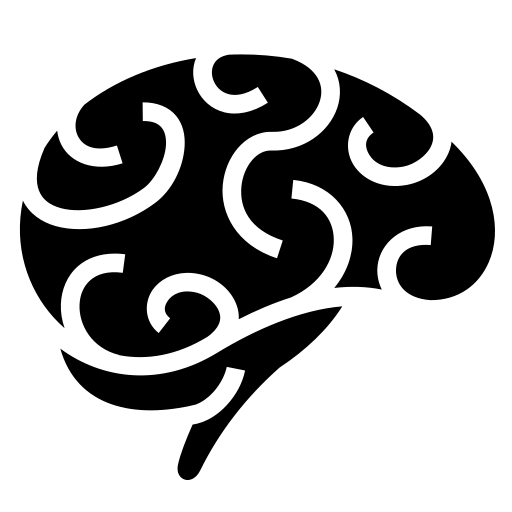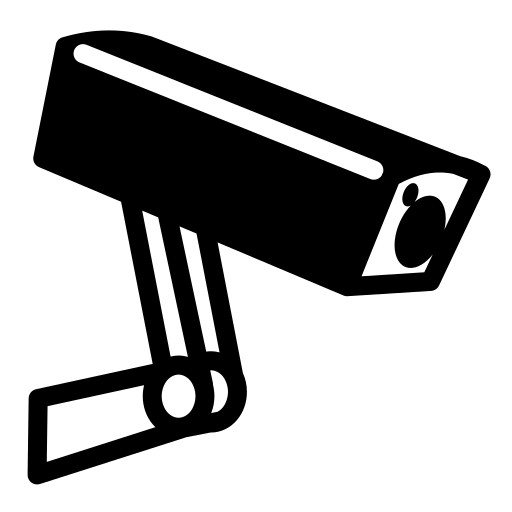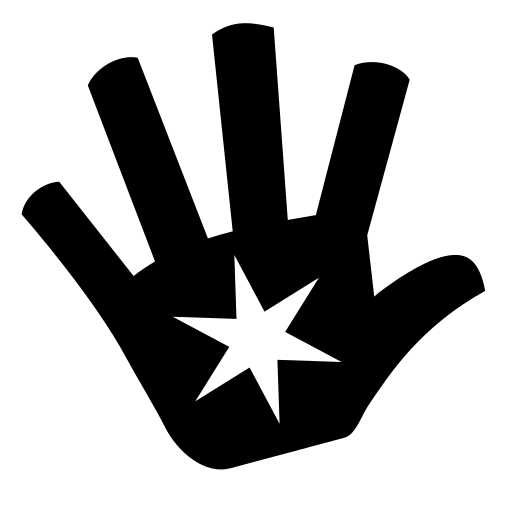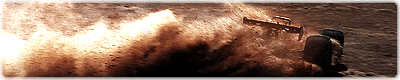Pack accus pour Radio TQ
Pack accus pour Radio TQ
Mar 7 Avr 2009 - 16:52
Salut,
Voila, je me posais la question, savoir s'il était possible de modifier simplement la radio TQ (et la TQ 2.4Ghz) pour y mettre un pack d'accus et virer les accus "piles" ?
Avec les 8 piles à charger et mon pauv' chargeur, je dois les recharger en 2 fois
A+
Je précise que je pose la question parce que j'ai un pack d'accus en rab, donc me dites pas d'acheter un nouveau chargeur
Voila, je me posais la question, savoir s'il était possible de modifier simplement la radio TQ (et la TQ 2.4Ghz) pour y mettre un pack d'accus et virer les accus "piles" ?
Avec les 8 piles à charger et mon pauv' chargeur, je dois les recharger en 2 fois
A+
Je précise que je pose la question parce que j'ai un pack d'accus en rab, donc me dites pas d'acheter un nouveau chargeur

 ChezoitAdmin Revoiste Jediwaaa Gonzo les Bons Toyos
ChezoitAdmin Revoiste Jediwaaa Gonzo les Bons Toyos

Nombre de messages : 28137
Localisation : Montreuil
Date d'inscription : 13/02/2007
 Re: Pack accus pour Radio TQ
Re: Pack accus pour Radio TQ
Mar 7 Avr 2009 - 17:21
Si tu es un peu bricoleur, tu as le système jack d'entrée, que tu peux connecter sur un chargeur.
 Lien RC Hangout
Lien RC Hangout
I posted this on another forum a while back, but I think some people here might benefit from it too. I'm limited by VB to only 5 pictures in each post, so some of the pictures will have to be attachments at the bottom.
Using disposable alkaline batteries quickly becomes a very expensive way to power your transmitter. The alternative is to use nicads, but then you are faced with the problem of charging them. The least convinient way to do this is to take the batteries out of the transmitter and charge them seperately cell by cell with a wal-mart battery charger. The easy way is to install a charge jack to charge them in your radio and get a 9.6 volt 50-150mah transformer to plug into the jack. I have lots of Futaba chargers that came packaged with the radio, so I designed mine around that. It has been suggested to solder the charge jack directly to the terminals coming off the battery box, but this will fry your radio if you accidentally turn the switch on while it's charging. (The voltage of the charger plus the voltage of the batteries can be 20 volts or more)
If you look closely at the switch, you will notice that it it is a double pole switch (that is, it completes one circuit when switched one way and another circuit when switched the other way). What we want to do is wire the charging jack to the unused pole of the switch thereby connecting the charge jack to the battery when the switch is in the off position and disconnecting the charge jack from the battery when the switch is in the on position. This eliminates any chance of frying your radio by overvoltage. The modification is quite easy; it took me less than an hour to complete it. That said, I am not responsible if you wreck your radio, or any other item.
Dump all the batteries out of the bottom of the transmitter. Open the case by taking the four screws out of the back. Take the antenna loose, but pay attention to where it's at because you have to position the charge jack so it won't interfere with the antenna. Grab the tray that holds the batteries with the pc board attached to it and carefully slide it up out of the case being careful not to pull any wires. When you have it out as far as the wires will allow, take the two screws loose that hold the circuit board to the battery case. Now seperate the case from the board and lay the case over like so...
The place you want to put the charge jack is right beside the antenna just above the trianglular piece of plastic. Look closely, you'll see what I mean. Drill a hole that will match up with your charge jack. Some jacks will screw in, others you'll have to glue in. Here's a picture of what you're looking at...

The charge jack should look something like this, although there are several different designs. You can get them at radio shack or through Tower Hobbies here http://www2.towerhobbies.com/cgi-bin/wti0001p?&I=LXL425&P=7 Solder a wire to each of the terminals. If you are using a Futaba charger, solder the positive wire to the inside terminal and the negative wire to the outside terminal. DOUBLE CHECK YOUR CHARGER TO SEE IF THE INSIDE TERMINAL IS INDEED POSITIVE, IT'S VERY IMPORTANT! Some brands (like JR and I believe also Airtronics) have the inside terminal negative. It won't be good if you hook it up backwards. See the pic at the bottom to see that charge jack with the wires soldered on.
This is what the charge jack should look like installed.

Once you have the jack installed in your transmitter, you need to solder it to the pc board. You need to have reasonably good soldering skills as you risk destroying your radio if you short two solders together. Cut the wires short enough so they don't tangle up inside the radio but you still have a little slack. Strip about 1/8 inch off the end of the wires coming from the charge jack and tin them with solder. Don't strip off much insulation otherwise the wires might short on the PC board. Now look at this next picture and solder the wires in their respective places. Solder them sideways so they point directly up the board (away from the front)

They need to point up like this...

That's about it. Plug your charger into the jack and verify everything is hooked up correctly. Screw the circuit board back onto the battery holder and slide the whole thing back into the case.

Put the back of the transmitter on and it's all done!
Now you can charge your transmitter batteries easily without having to take them all out. I hope this post is of help to somebody. It certainly was for me. Post if you have any questions/problems. Good luck with your charging!




I posted this on another forum a while back, but I think some people here might benefit from it too. I'm limited by VB to only 5 pictures in each post, so some of the pictures will have to be attachments at the bottom.
Using disposable alkaline batteries quickly becomes a very expensive way to power your transmitter. The alternative is to use nicads, but then you are faced with the problem of charging them. The least convinient way to do this is to take the batteries out of the transmitter and charge them seperately cell by cell with a wal-mart battery charger. The easy way is to install a charge jack to charge them in your radio and get a 9.6 volt 50-150mah transformer to plug into the jack. I have lots of Futaba chargers that came packaged with the radio, so I designed mine around that. It has been suggested to solder the charge jack directly to the terminals coming off the battery box, but this will fry your radio if you accidentally turn the switch on while it's charging. (The voltage of the charger plus the voltage of the batteries can be 20 volts or more)
If you look closely at the switch, you will notice that it it is a double pole switch (that is, it completes one circuit when switched one way and another circuit when switched the other way). What we want to do is wire the charging jack to the unused pole of the switch thereby connecting the charge jack to the battery when the switch is in the off position and disconnecting the charge jack from the battery when the switch is in the on position. This eliminates any chance of frying your radio by overvoltage. The modification is quite easy; it took me less than an hour to complete it. That said, I am not responsible if you wreck your radio, or any other item.
Dump all the batteries out of the bottom of the transmitter. Open the case by taking the four screws out of the back. Take the antenna loose, but pay attention to where it's at because you have to position the charge jack so it won't interfere with the antenna. Grab the tray that holds the batteries with the pc board attached to it and carefully slide it up out of the case being careful not to pull any wires. When you have it out as far as the wires will allow, take the two screws loose that hold the circuit board to the battery case. Now seperate the case from the board and lay the case over like so...
The place you want to put the charge jack is right beside the antenna just above the trianglular piece of plastic. Look closely, you'll see what I mean. Drill a hole that will match up with your charge jack. Some jacks will screw in, others you'll have to glue in. Here's a picture of what you're looking at...

The charge jack should look something like this, although there are several different designs. You can get them at radio shack or through Tower Hobbies here http://www2.towerhobbies.com/cgi-bin/wti0001p?&I=LXL425&P=7 Solder a wire to each of the terminals. If you are using a Futaba charger, solder the positive wire to the inside terminal and the negative wire to the outside terminal. DOUBLE CHECK YOUR CHARGER TO SEE IF THE INSIDE TERMINAL IS INDEED POSITIVE, IT'S VERY IMPORTANT! Some brands (like JR and I believe also Airtronics) have the inside terminal negative. It won't be good if you hook it up backwards. See the pic at the bottom to see that charge jack with the wires soldered on.
This is what the charge jack should look like installed.

Once you have the jack installed in your transmitter, you need to solder it to the pc board. You need to have reasonably good soldering skills as you risk destroying your radio if you short two solders together. Cut the wires short enough so they don't tangle up inside the radio but you still have a little slack. Strip about 1/8 inch off the end of the wires coming from the charge jack and tin them with solder. Don't strip off much insulation otherwise the wires might short on the PC board. Now look at this next picture and solder the wires in their respective places. Solder them sideways so they point directly up the board (away from the front)

They need to point up like this...

That's about it. Plug your charger into the jack and verify everything is hooked up correctly. Screw the circuit board back onto the battery holder and slide the whole thing back into the case.

Put the back of the transmitter on and it's all done!
Now you can charge your transmitter batteries easily without having to take them all out. I hope this post is of help to somebody. It certainly was for me. Post if you have any questions/problems. Good luck with your charging!




 Lepeople.Vétéran Modo Jediwaa McGyver
Lepeople.Vétéran Modo Jediwaa McGyver

Nombre de messages : 3209
Localisation : Savoie
Date d'inscription : 25/03/2007
 Re: Pack accus pour Radio TQ
Re: Pack accus pour Radio TQ
Mar 7 Avr 2009 - 18:06
Ah yesss bien trouvé Chezoit
 Re: Pack accus pour Radio TQ
Re: Pack accus pour Radio TQ
Mar 7 Avr 2009 - 18:58
Ben y'en a qui sont balèze !!! Il a carrément installé la prise pour le charger direct 
J'en demandais pas temps
Par contre, il explique pas comment juste raccorder un pack accus à la place des piles ! Ca vous parait surement c*n mais j'avoue que je capte vraiment rien à l'électronique
En tout cas, merci pour le lien
Je vais allez fouiner là bas au cas ou !
J'en demandais pas temps
Par contre, il explique pas comment juste raccorder un pack accus à la place des piles ! Ca vous parait surement c*n mais j'avoue que je capte vraiment rien à l'électronique
En tout cas, merci pour le lien
Je vais allez fouiner là bas au cas ou !
 ChezoitAdmin Revoiste Jediwaaa Gonzo les Bons Toyos
ChezoitAdmin Revoiste Jediwaaa Gonzo les Bons Toyos

Nombre de messages : 28137
Localisation : Montreuil
Date d'inscription : 13/02/2007
 Re: Pack accus pour Radio TQ
Re: Pack accus pour Radio TQ
Mar 7 Avr 2009 - 19:51
Sinon easy, tu prends les deux fils (rouges et noir) qui sont reliés à la boite qui reçoit les piles , tu les coupes et tu mets une prise Pack. (tu récupères juste la prise noir)
Après tu as le choix de la forme de ton pack :En Long ou En rang
Tu auras un peu de découpes, sur la boite de réception des accus, selon la forme du pack que tu prendras.
Un p'tit trou dans la boite, pour laisser le prise femelle, un peu de mousse dure pour caler le pack et hop.
Après tu as le choix de la forme de ton pack :En Long ou En rang
Tu auras un peu de découpes, sur la boite de réception des accus, selon la forme du pack que tu prendras.
Un p'tit trou dans la boite, pour laisser le prise femelle, un peu de mousse dure pour caler le pack et hop.
 Lepeople.Vétéran Modo Jediwaa McGyver
Lepeople.Vétéran Modo Jediwaa McGyver

Nombre de messages : 3209
Localisation : Savoie
Date d'inscription : 25/03/2007
 Re: Pack accus pour Radio TQ
Re: Pack accus pour Radio TQ
Mar 7 Avr 2009 - 20:14
mement a écrit:Ben y'en a qui sont balèze !!! Il a carrément installé la prise pour le charger direct
J'en demandais pas temps
Par contre, il explique pas comment juste raccorder un pack accus à la place des piles ! Ca vous parait surement c*n mais j'avoue que je capte vraiment rien à l'électronique
En tout cas, merci pour le lien
Je vais allez fouiner là bas au cas ou !
Un pack ce n'est qu'un groupement d'accus, il y a toujours 2 fils de sortie !
 Re: Pack accus pour Radio TQ
Re: Pack accus pour Radio TQ
Mar 7 Avr 2009 - 20:48
Merci Chezoit pour l'explication 
Lepeople : je ment pas quand je dis que je suis une truffe en électro !!!!
Et j'ai une autre question ausi bête : y'a des règles à respecter concernant l'accus que je vais mettre ? Niveau puissance et tout ça ?

Lepeople : je ment pas quand je dis que je suis une truffe en électro !!!!
Et j'ai une autre question ausi bête : y'a des règles à respecter concernant l'accus que je vais mettre ? Niveau puissance et tout ça ?
 Lepeople.Vétéran Modo Jediwaa McGyver
Lepeople.Vétéran Modo Jediwaa McGyver

Nombre de messages : 3209
Localisation : Savoie
Date d'inscription : 25/03/2007
 Re: Pack accus pour Radio TQ
Re: Pack accus pour Radio TQ
Mar 7 Avr 2009 - 23:52
Il faut un accu 8 éléments ou un accu qui ne dépasse pas 12V
Sachant qu'à la base tu mets huit piles et qu'une pile fait 1.5V et un élément rechargeable 1.2V
Sachant qu'à la base tu mets huit piles et qu'une pile fait 1.5V et un élément rechargeable 1.2V
 ChezoitAdmin Revoiste Jediwaaa Gonzo les Bons Toyos
ChezoitAdmin Revoiste Jediwaaa Gonzo les Bons Toyos

Nombre de messages : 28137
Localisation : Montreuil
Date d'inscription : 13/02/2007
 Re: Pack accus pour Radio TQ
Re: Pack accus pour Radio TQ
Mer 8 Avr 2009 - 20:56
Si tu fais la modif radio...n'oublie pas de poster ! 


 Re: Pack accus pour Radio TQ
Re: Pack accus pour Radio TQ
Jeu 9 Avr 2009 - 17:37
Yes !
J'attends la TQ 2.4Ghz et je m'entraine sur la TQ3
Je ferais en même temps la modif pour passer le volant à gauche !!! (Cf astuce de Lepeople)
Bons runs à tous
J'attends la TQ 2.4Ghz et je m'entraine sur la TQ3
Je ferais en même temps la modif pour passer le volant à gauche !!! (Cf astuce de Lepeople)
Bons runs à tous
 Lepeople.Vétéran Modo Jediwaa McGyver
Lepeople.Vétéran Modo Jediwaa McGyver

Nombre de messages : 3209
Localisation : Savoie
Date d'inscription : 25/03/2007
 Re: Pack accus pour Radio TQ
Re: Pack accus pour Radio TQ
Jeu 9 Avr 2009 - 18:12
Ah le volant à gauche j'attends de voir ce que ça donne réellement !
 Lepeople.Vétéran Modo Jediwaa McGyver
Lepeople.Vétéran Modo Jediwaa McGyver

Nombre de messages : 3209
Localisation : Savoie
Date d'inscription : 25/03/2007
 Re: Pack accus pour Radio TQ
Re: Pack accus pour Radio TQ
Jeu 9 Avr 2009 - 18:13
lepeople. a écrit:Ah le volant à gauche j'attends de voir ce que ça donne réellement !

Permission de ce forum:
Vous ne pouvez pas répondre aux sujets dans ce forum